| YAHOO IMAP Incoming IMAP Mail ServerSetting : User Name : user@yahoo.com Password : your email password Incoming Mail Server : imap.n.mail.yahoo.com Mail Box Name : Yahoo IMAP Mail Box Type : IMAP Security (Port) : Off Port : Default | Outgoing IMAP Mail ServerSetting : Email Address : user@yahoo.com User Name : user@yahoo.com Password : your email password Outgoing Mail Server : smtp.mobile.mail.yahoo.com Security (Port) : Off Port : 587 |
| GMAIL IMAP Incoming IMAP Mail ServerSetting : User Name : user@gmail.com Password : your email password Incoming Mail Server : imap.gmail.com Mail Box Name : Gmail IMAP Mail Box Type : IMAP Security (Port) : SSL/TLS Port : 993 | Outgoing IMAP Mail ServerSetting : Email Address : user@gmail.com User Name : user@gmail.com Password : your email password Outgoing Mail Server : smtp.gmail.com Security (Port) : StartTLS Port : 587 |
| YAHOO POP3 Incoming POP3 Mail ServerSetting : User Name : user@yahoo.com Password : your email password Incoming Mail Server : pop.mail.yahoo.com Mail Box Name : Yahoo POP3 Mail Box Type : POP3 Security (Port) : SSL Port : 995 | Outgoing POP3 Mail ServerSetting : Email Address : user@yahoo.com User Name : user@yahoo.com Password : your email password Outgoing Mail Server : smtp.mail.yahoo.com Security (Port) : SSL Port : 465 |
| GMAIL POP3 Incoming POP3 Mail ServerSetting : User Name : user@gmail.com Password : your email password Incoming Mail Server : pop.gmail.com Mail Box Name : Gmail POP3 Mail Box Type : POP3 Security (Port) : SSL Port : 995 | Outgoing POP3 Mail ServerSetting : Email Address : user@gmail.com User Name : user@gmail.com Password : your email password Outgoing Mail Server : smtp.gmail.com Security (Port) : SSL Port : 465 |
| HOTMAIL POP3 Incoming POP3 Mail ServerSetting : User Name : user@hotmail.com Password : your email password Incoming Mail Server : pop3.live.com Mail Box Name : Hotmail POP3 Mail Box Type : POP3 Security (Port) : SSL Port : 995 | Outgoing POP3 Mail ServerSetting : Email Address : user@hotmail.com User Name : user@hotmail.com Password : your email password Outgoing Mail Server : smtp.live.com Security (Port) : SSL/TLS Port : 587 |

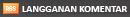


0 komentar